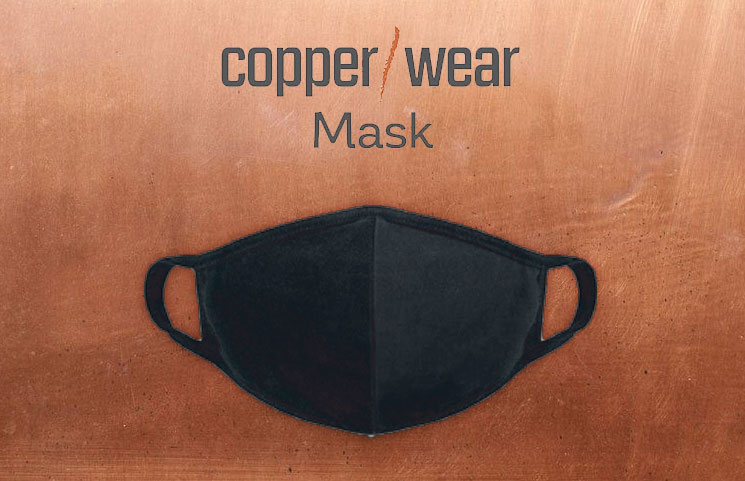Lima Review
Lima is a storage space aggregator that lets you put all your spare storage space in one place – regardless of whether that space is on your Android, your iPhone, or your Windows PC. Here’s our Lima review.
What is Lima?
Lima is a unique hardware adapter introduced at CES 2015 by a French technology company.
The device promises to “reinvent how devices work”. To do that, Lima connects all your devices together, making all content from all connected devices accessible regardless of the user’s physical location.
Lima has often been compared to cloud storage services, although there’s one crucial difference between Lima and the cloud: with Lima, your files and data are stored locally, kind of like your own private datacenter.
That’s much different than cloud technology, where you pay to rent storage space on a cloud server, and you never technically own the storage.
With Lima, the user owns the storage device and owns that content. It promises to put “the user at the very centre”.
Lima connects to your router, which means that you can access your files from wherever you are in the world, just like with cloud storage. You can view your content from any device and organize those files in the same way.
One of the key goals of Lima is to render a device’s onboard storage as unimportant: because all data can be accessed from any device, whether it’s a smartphone or desktop PC, the amount of storage space you have on each individual device doesn’t matter.
Another advantage is that you can send large files from place to place instantly without worrying about size limits (it’s all sent over the private network).
And, just like cloud storage, Lima stores backup copies of your data as it’s being edited and modified. So if you accidentally messed up a Microsoft Word document and want to get it back to the previous copy, then you can do so with just a couple clicks.
The main restriction of Lima is that you need to be connected to the internet to access it. If you’re not connected to the internet with your device, then you’ll only be able to access locally-stored files.
Lima does, however, let you select certain files to be made available online, and Lima automatically makes your most-used files (like songs you frequently listen to on your phone) available offline.
How Does Lima Work?
Lima pairs a hardware adapter with software that works across all major desktop and mobile device operating systems.
This enables all devices to show the same data regardless of on which device the files were originally created or stored.
Installing Lima is straightforward: users plug the Lima adapter into both their router and an external hard drive. The device supports storage devices up to 8TB in size.
Once the Lima app has been installed on all devices, the system is ready to be used.
Lima is available for all major operating systems, including Android and iOS smartphones as well as major desktop operating systems like Windows, Linux, and Mac OS X.
If your device isn’t supported by Lima, then you can access the service through your mobile device’s web browser. That’s the recommended solution for users on Chrome OS or Windows Phone.
Once you’ve plugged the device into both your router and an external hard drive, Lima will gather all of the files from your various devices and move them into a shared storage system on your local hard drive.
From that moment forward, all of the connected devices use that common shared storage system instead of their own local storage. Lima forces your devices to act like a team by sharing memory.
The team adopted this approach because it was a decentralized and private system that offered all of the benefits of cloud storage with few of the downsides – like monthly payments and the lack of ownership control.
Another key advantage of Lima is faster upload times: as one backer for Lima says,
“If you’re looking to upload 2TB, think a year. This isn’t the case with Lima, where the initial setup is done on your home local network, which, on average, is 60 times faster than your upload connection. All your devices communicate directly in peer-to-peer, which is much faster than constantly having to go through a server.”
By keeping everything local, Lima can offer considerably faster speeds than traditional cloud storage systems.
Tech Specs for Lima
Your Lima device comes with three key parts: a power supply port, an Ethernet port, and a USB port (to connect to your HDD.
Other important tech specs you need to know about include:
-Transfer Speed: 400 Mbps (when saving a file to your Lima drive locally) or as fast as your network can go via peer-to-peer communication (when synching between your devices)
-Supported HDDs: External USB-compatible hard drives with USB2 or USB3 connectivity (although USB3 devices are managed at USB2 speeds)
-Storage Capacity: 7TB max capacity (Lima storage is the size of the USB hard drive you connect to Lima)
-Power Consumption: 6W average power consumption (10W peak power consumption)
-Security: Military-grade AES, 256-bit end-to-end encryption, plus a 2048-bit private/public key when authenticating your devices
Your Lima package comes with 1 Lima device, 1 power adapter, 1 network capable, and 1 “Surprise”.
Lima Pricing
Lima is priced in a way for customers to enjoy bulk savings. Here’s how pricing breaks down:
-1 Lima: $99
-Additional Limas: $79
The device promises to ship in one week. You can choose from five different colors, including Red, Blue, Green, Yellow, and Purple.
About Lima
Lima was first proposed on Kickstarter. The company launched on Kickstarter with the goal of raising $69,000 to launch the first 1,000 devices.
That goal was reached in under 12 hours. 13,000 backers later, the project had received $1.2 million in funding. Lima used that money to put together a team and push forward development several months ahead of schedule.
By CES 2015, the prototype was ready to be unveiled. At the beginning of 2015, the first 100 backers also received their own version of Lima.
Today, Lima is available to the general public at a price of $99.
You can contact the company behind Lima today by using the customer contact form here. Customer service is available in both French and English. There’s also a feedback community where many common problems about Lima have already been answered.